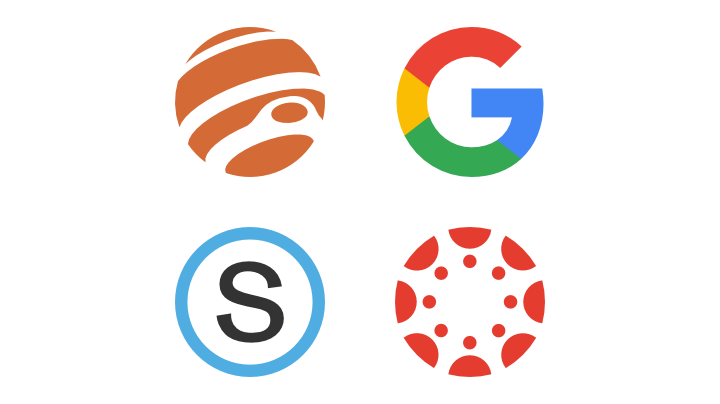
A stopwatch.
A great app helps you work more efficiently, while a clunky one takes a few extra seconds each step. What’s the big deal? Teachers do thousands of clicks per week, so thousands of extra seconds makes your work week an extra hour longer!
This video shows screen captures of each learning platform and how much time it takes teachers to do common tasks.
25 students turned in writing assignments. Insert 4 comments and enter a grade for each student.
| Rank | Clicks* | Speed | |
| #1 | Jupiter | 275 | |
| #2 | Canvas | 400 | |
| #3 | Schoology | 550 | |
| #4 | Google Classroom | 579 | |
Create a new quiz with 10 questions.
| Rank | Clicks* | Speed | |
| #1 | Jupiter | 16 | |
| #2 | Canvas | 23 | |
| #3 | Schoology | 32 | |
| #4 | Google Classroom | 48 | |
Teachers do hundreds of clicks per day, so every extra second adds up:
| Fast App | 800 clicks/day |
| Slow App | 1500 clicks/day |
Difference |
700 extra clicks/day |
| 5 Days |
3500 extra clicks/week 1 click = 1 second 3500 seconds = 58.3 minutes |
Work Week |
1 hour extra work |
Here’s the fine print on how speed was measured:
| • | We counted each step as a “click”: count 1 click for double-click count 2 clicks for menus count 1 click to type a number count 2 clicks to type brief text |
| • | Each click (step) estimated 1 second. |
| • | Time was not counted to read assignments or type test questions, since that depends entirely on you, not the app. |
| • | Speed graph = 1 / time |
| • | Only required steps were counted, not optional steps. |
| • | Any available shortcuts were used. |
| • | Although some apps had noticeable server lag times, that was not counted. |
| • | Trials were conducted on a laptop computer in Sept. 2020. |
| • | Task 1 required inserting 3 common corrections and 1 unique comment. |
| • | Task 2 required 6 multiple-choice questions then 4 short-answer questions, 1 point each. |
While we are comparing, Jupiter has several features that are not included in these other learning platforms.
These are especially popular with math & science teachers and power-users:
| Graphing & Drawing — Students can graph and draw answers directly in quizzes. | |
| Math Grading — Automatically accept equal math expressions in quizzes; e.g. it knows “xn-3” and “-3+n(x)” are equal. | |
| Chemistry — Keyboard for chemistry like 2H+ + CO32- → H2O + CO2↑ without needing to format super/subscript. | |
| Text to Speech — Students can hear quizzes read aloud. Also for listening comprehension and learning languages. Listen | |
| Flexible Text Grading — Automatically grade write-in answers accepting misspellings or lists in any order. | |
| Participation Grading — Automatically grade discussion participation based on custom formulas. | |
| Drop Low Scores — Automatically drop low scores in a category, like the 2 lowest homework scores. | |
| Custom Marks — Customize multiple special marks for missing, excused, etc. | |
| Stickers — Attach giant animated emoji to graded work — something fun for kids. |
Plus something that will make your IT staff happy:
| Single Database — Jupiter developed all features in-house as a single app with a single database, so no integration required. Other companies acquired apps from other developers, which still requires integration, sometimes causing data synchronization errors between your SIS, learning platform, enrollment, payments, and analytics. |